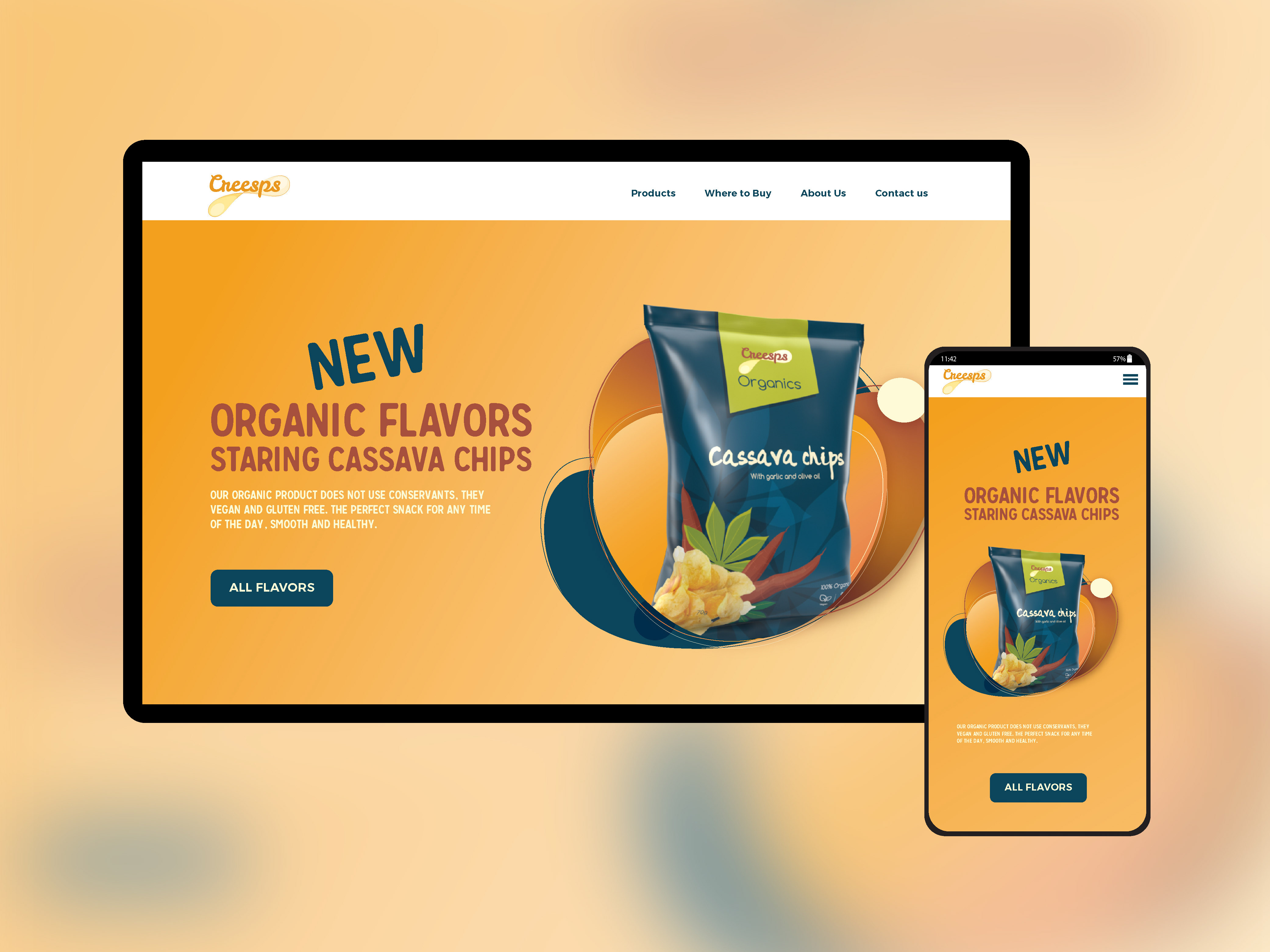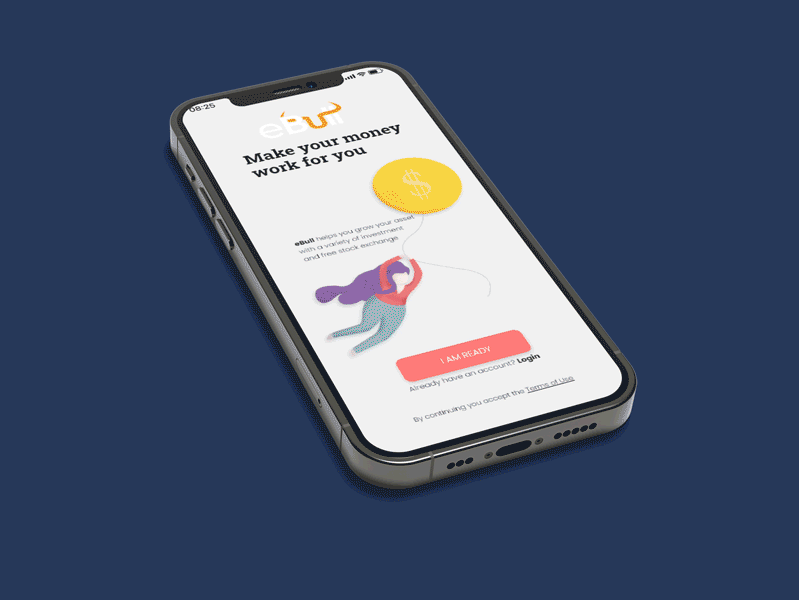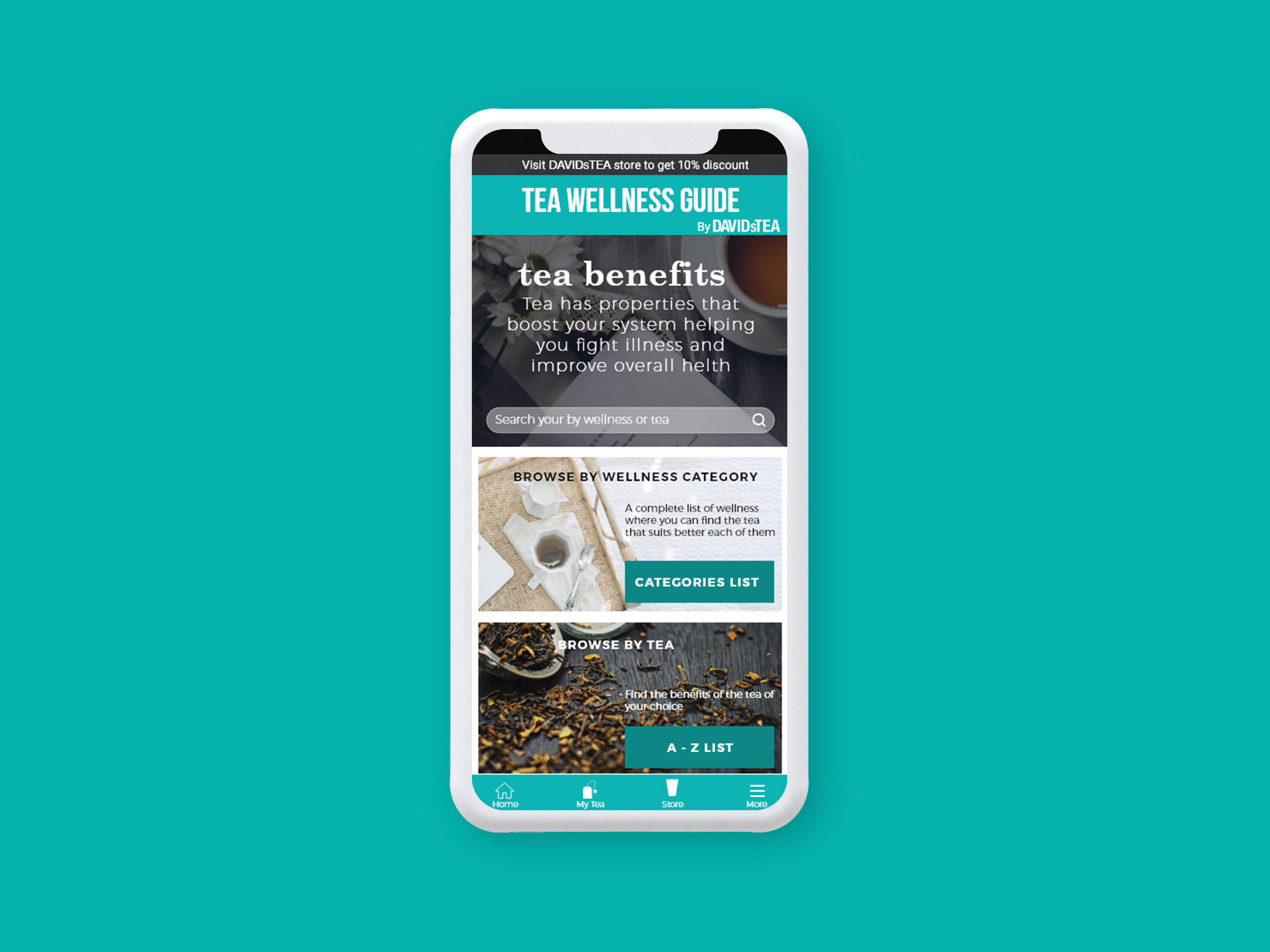Problem statement
Many construction and renovation firms still use traditional methods of client engagement, such as emails, phone calls, and meetings, which can lead to inefficiency and disjointed information storage. Renoline aims to revolutionize this client management approach by incorporating technology into their service offerings. They plan to introduce a centralized dashboard that will serve as the primary conduit for all construction or renovation-related information and communications. This platform will consolidate all necessary data, fostering a more streamlined and effective mode of interaction.
Goals
The objective is to design a dashboard that encapsulates all necessary construction details, including project status, timelines, and more. This platform should act as a unified communication hub for all participants. Crucially, it should ensure that all relevant data and interactions are recorded and stored in a singular, centralized location.
Project Type
Dashboard, Webapp
B2C
B2C
Target Audience
25+, Real state owners
Designing Process
My user-centered approach was to use Design thinking to solve the problem.
Research
User Research
My first step was to research people who already have experience in renovating or building their homes. I read several blogs and articles where people detail their experience. In this way I could narrow down pain points (improvement opportunities).
Qualitative Research
Secondly, I interviewed 4 people who had completed renovations. As a result, I could empathize better with the process and ask specific questions to understand what the users’ expectation for this product could be.
Product Research
Clients want to know what is happening in their homes and they want to have control over certain aspects. On the other hand, they don’t want to waste time on overly complicated information. The important information is generally the time schedule, materials list, and budget management
Pain Points
My research revealed that the biggest challenge is to not go over a set budget, homeowners often have to pay more than what they expect for their renovation
Another frequent complaint while renovating is the time schedule. Information about the construction schedule is confusing and people often get surprise with delays
Goals
The construction process is divided into phases and within each phase, there are several parts to be finished. These parts overlap each other with regards to the timeline and paces. The budget is also divided into parts, and they can be invoiced separately or in full.
Documentation should be available, such as blueprints, contracts, and invoices.
Competition Analysis
I found it a bit difficult to explore the competition products as the platforms are only accessed by clients, which I am not In general, I could not find many companies that offer a service like Renoline so I looked into companies specialized in creating construction management software
User Persona
User Flow
Considering the age range of the users of this platform, I concluded that the best approach is to create a fluid dashboard, where every key point is presented on the home page. This way, if a user is busy or not tech savvy they can identify the specific sections easily and with one click achieve it.
User Journey maps
Wireframe
As soon I gathered all the necessary information I started to sketch the ideas in place. For the visualization I did a simple mock up and built upon it.
I used it to test my idea and find weak points. To identify these weak points, I watched users perform an assigned task. I took notes while they navigated through the pages. I finished by asking about their experience and if they missed anything
I used it to test my idea and find weak points. To identify these weak points, I watched users perform an assigned task. I took notes while they navigated through the pages. I finished by asking about their experience and if they missed anything
In this experiment I found some problems with interface and I have learned what would work better for the user
Final Product
Voilà!
I present to you the final design. The Side menu with all available options is always visible. The home page contains all the critical information about a clients project; the time, budget, upcoming events and project information. All of these can be clicked and take the user directly to a page with the detailed information.